SaaS vs. On-Premise for Project & Portfolio Management (PPM)
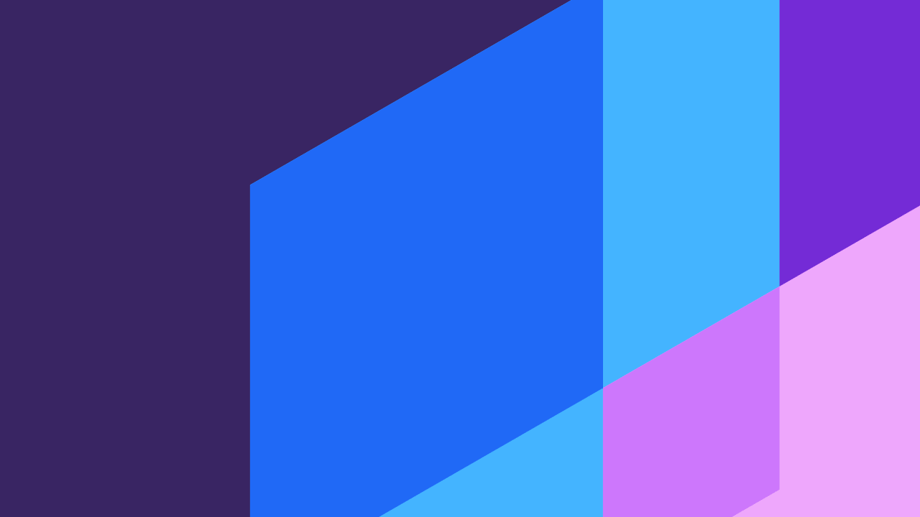
One question we get asked a lot when talking to customers is whether to choose SaaS or an on-premise solution (either hosted in-house or at a 3rd party provider).
In this post I'll try to outline some of the pros and cons of each scenario so you can make an informed and objective decision for your organization. Lastly I will also touch upon the perspectives of an open source solution.
Let's dive in.
To start things off I always like to make the iceberg analogy when implementing software. Everyone is always focused on the license costs but rarely do people think about all the other parts of making a new piece of software work in an organization. It is necessary to look at the whole picture to reach the right conclusion on choosing the right solution.
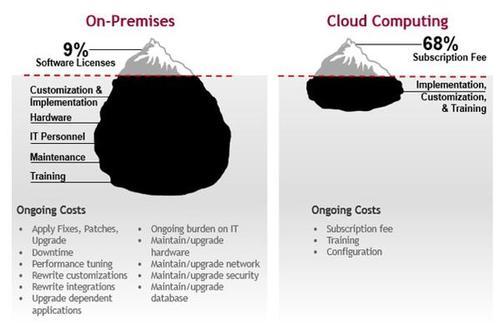
Expenses are more than meets the eye
Why implement SaaS PPM?
Today organizations are typically under a lot of pressure to switch to more cost-effective ways of getting work done. SaaS (Software-as-a-Service) means software that is owned, delivered and managed remotely by one or more providers and is delivered to customers through internet technologies.
SaaS is no longer only for aiding small organizations in implementing technology that would give them the ability to easily configure, customize and scale PPM services within their organizations. Organizations from small to large are already moving towards this model for much of their software, obviously depending on their maturity.
Advantages of a SaaS solution
- Lower entry cost — SaaS offers a much lower entry cost as compared to an on-premise solution. In fact, in many cases, SaaS solutions are a fraction of the cost required to procure, deploy and manage an on-premise solution. You pay for what you use and for nothing else. SaaS is also used in many situation as Proof-of-Technology (PoT) to ensure and prove that the given solution in fact will benefit the organization before moving onto an on-premise solution.
- Lower Total Cost of Ownership (TCO) — SaaS solutions are reasonably free of maintenance. Rarely are there deployment issues and for certain no hefty maintenance costs. Costs are reduced by eliminating the need to meet infrastructure requirements as well as purchasing software licenses. SaaS reduces both Capital Expenditure (Capex) as well as Operational Expenditure (Opex) thereby boosting the overall savings to an organization.
- Faster Time to Market (TTM) — SaaS solutions provide a platform which has already been provisioned, implemented and tested by the solution provider. The only thing to do before a solution can be implemented in the organization is configuration and setup, meaning much lower deployment complexity. That means that organizations are able to get started quickly and prove the PPM concept early without the need for a large investment up front and in many cases without the need for executive buy in. A faster time to market implies quicker ROI.
- Flexible pricing — Most SaaS vendors offer flexible subscription pricing models. As your organizational needs grow (or shrink), the SaaS solution can easily be scaled up or down accordingly. This means that you are never bound by oversized infrastructure and unused resources.
- Lower risk — The SaaS vendor takes care of infrastructural risks and ensures high-availability for your organization’s needs. Implementations are faster and involve fewer risks as they are handled by professional experts.
- More secure — SaaS solutions are extremely secure. Security is one of the top concerns for any SaaS solution provider and they have a reliable and secure infrastructure in place for varied customer needs. SaaS vendors offer automated backup services to ensure your data is always safe. Major investments must be made for an on-premise solution to match the security and reliability of a SaaS solution.
- Automatic upgrades — SaaS providers automatically and continuously upgrade their solution at no extra cost. Costs and effort associated with upgrades and new releases are thus much lower than the traditional model that usually forces the user to buy an upgrade package and install it, or pay for specialized services to get the environment upgraded.
Disadvantages of a SaaS solution
- Internet dependency — For any SaaS application to be used, internet connectivity is a must. If parts of your organization are located in places with intermittent connections it can result in spotty application performance.
- Less control — For some organizations the idea of handing over control to a third-party vendor does not make them feel comfortable. Trust and reliability is a crucial part of a SaaS approach. If you as an organization already have another vendor hosting your invaluable data and precious applications, then this is merely a mental block and a big one (there is in fact no difference).
- Less customization — Typically it is not possible to customize a SaaS solution to the same degree as an on-premise. If the organization has special needs for custom functionality (which they rarely do) the options for building such customizations are often limited in a SaaS environment (except for what is provided through API's).
Why implement on-premise PPM?
On-premise deployment of PPM is the tried and tested way to go. It is a classical approach that has existed since the dawn of the computer age. Organizations of all sizes are using this model to this day.
Advantages of an on-premise solution
- Total control – Contrary to a SaaS model, an on-premise solution offers total control over the software. All sensitive data is stored internally and there is no risk of exposing it to a third-party vendor. Unless of course the organization's IT is already source to a third-party.
- Full ownership – Since the organization must purchase the infrastructure and resources for an on-premise solution, it offers a higher sense of ownership.
- More customization — Often an on-premise solution enables more options for customizations that are outside the scope of the providers given API. For example it might be possible to create new screens, workflows, data-objects or other than what is initially provided by the vendor.
Disadvantages of an on-premise solution
- Costly — On-premise solutions have higher entry costs as well as higher operational costs than their SaaS counterparts. You own the infrastructure and software and thus must also spend the money to maintain it. Pressure on internal IT is constantly rising, so think about that.
- More maintenance — The organization owns it, so it must also maintain it. It is the organization's responsibility to maintain, upgrade and scale the solution when required. This is often not a trivial task.
SaaS vs. open-source solutions for PPM
The last thing I want to touch upon before concluding is the oft-made comparison between SaaS and open source (and therefore on-premise) alternatives. An organization might argue that their on-premise installation is not expensive because they are using open source software, implying that it is free to download and use. And yes, to some extent that is true but they often forget how much time they are spending maintaining said open source solution. A SaaS solution includes a range of things like easy configuration and setup, support, automatic backups, ongoing development and so on. In an open source solution these are things the organization must perform themselves and what if the open source project is abandoned? The time spent on these issues is often substantial (and your employee's time is not free). Taking all these things into consideration, paying for a SaaS product is often significantly cheaper both for the initial cost and in the long term.
Conclusion
It is important to not only look at the tip of the iceberg when choosing between SaaS and on-premise PPM solutions. Do you prefer to maintain full control and inccur the cost associated with it or would you rather relinquish control and let the experts handle things for you?
There are many factors to consider when choosing a deployment method and every situation is indeed unique. Often the majority of organizations' decide on these matters from a pre-determined bias towards a deployment choice through previous experiences and corporate culture. I hope the arguments above offer some aspects to consider during your next software purchase and help guide your decision to making the best choice to realize your business objectives.
You might like to read these articles on our blog..
Subscribe to the Forecast Newsletter
Get a monthly roundup of productivity tips & hacks delivered straight to your inbox
