The Long & Short of Resource Leveling
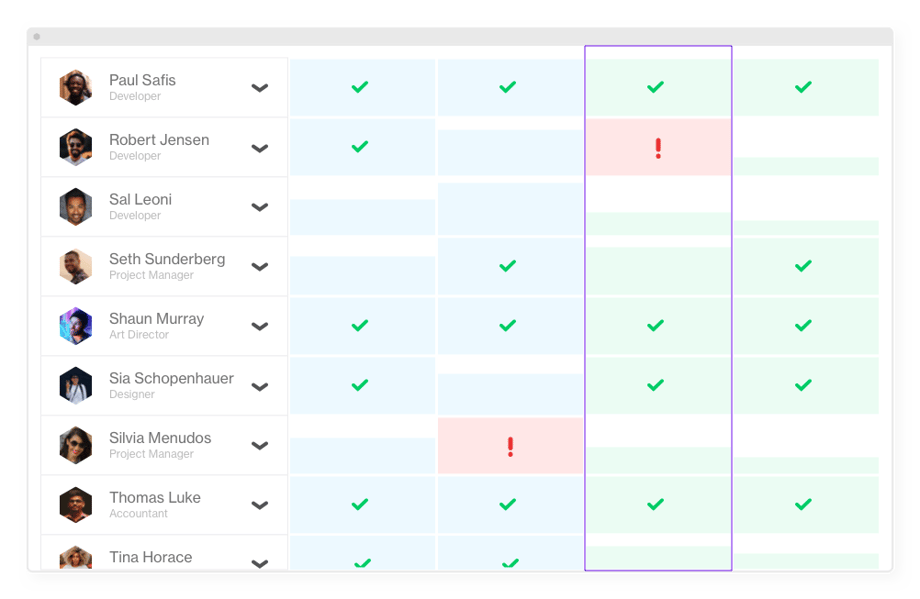
It’s not a secret that overtime has become the silent killer of health and productivity. And no matter how contradictory it sounds, it’s true. As more and more hours snowball, the guarantee of higher stress levels grows up quick.
In order to complete projects without forcing anyone to work over time, project managers turn to different resource optimization techniques, resource leveling being one of them.
But what does it really mean to level resources? When is resource leveling applied in the resource management process? What are the reasons to use it whatsoever? What are the tactics?
I’ve gathered all the insights for you in one comprehensive guide. So keep on reading.
- What is resource leveling?
- Resource leveling examples
- The noble mission of resource leveling
- Resource leveling vs. resource smoothing
- Resource leveling vs. resource allocation
- When to use resource leveling
- Resource leveling tactics
- Resource leveling tools
What is resource leveling?
Resource leveling, by definition, is a resource optimization technique that answers when the project can be finished with the available resources without overbooking them or spreading them too thin. Resource leveling will generally aim to distribute work between resources fairly, which not only contributes to a healthy work environment, but also makes the project schedule realistic and achievable.
Putting your current bandwidth front and center, resource leveling can either compress the schedule or loosen it. By making only a few tweaks to your resource allocation plan, the end date of the project will change, but that’s okay. What resource leveling is mainly for is to get the idea when the project can be accomplished without necessarily adding capacity to the resource pool.
Resource leveling examples
An obvious example of resource leveling would be moving start and end dates of tasks to balance the workloads and avoid over- or under-allocation of resources. Here’s what is meant exactly by those terms. While over-allocated resources have more work than they can complete within their normal 8-hour schedule, under-allocated resources have spare time to dedicate to the project and tasks. Resource leveling will straighten out over-allocation by relocating task start and end dates, as in the example below:
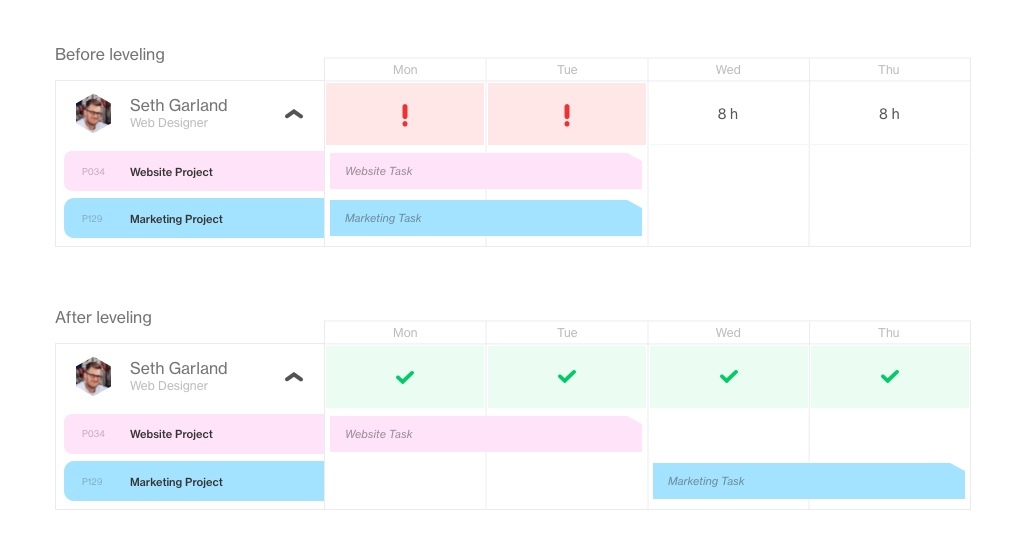
Let’s assume that a web designer is allocated for eight hours each day to a project during the resource allocation process. However, in the original project plan, you notice that he is assigned two different tasks he can't physically complete in two days. We all know that one person can’t be in two places simultaneously. Resource leveling will reschedule these two tasks, so they are carried out on different days. It will untangle the conflict immediately.
Overall, resource leveling aims to prevent such cases from happening and makes sure that a) people don’t have unrealistic workloads and b) tasks aren’t delegated to the same people over and over.
The noble mission of resource leveling
There are numerous reasons why resource leveling is used and you’ve already heard some of them. But there’s more significance and benefits to resource leveling than you might think.
First, the idea behind resource leveling is to avoid huge swings in the utilization of labor. To maximize the time employees spend making effective contributions, it’s important that they have something to work on every day without causing burnout.
Second, resource leveling results in fewer problems for project personnel and accounting departments. Balanced workloads often lead to higher throughput and reduced project costs.
Third, divvying up the team’s workload makes the company ‘leaner,’ which means less waste and more productivity.
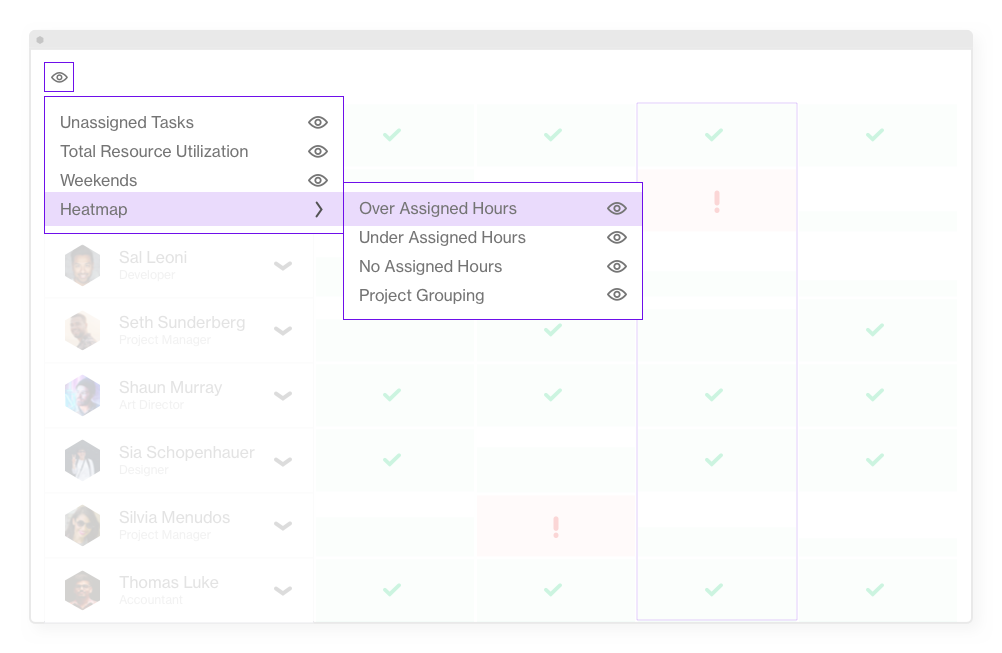
Resource leveling vs. resource smoothing
Even though they’re sometimes used interchangeably, resource leveling and resource smoothing aren’t the same things. Let’s see what PMBOK® , the Bible of project management, has to say in regards to the distinction:
Here's an example of Forecast's Auto Schedule performing resource leveling automatically:“Resource leveling is a technique in which start and finish dates are adjusted based on resource limitation with the goal of balancing the demand for resources with the available supply.”
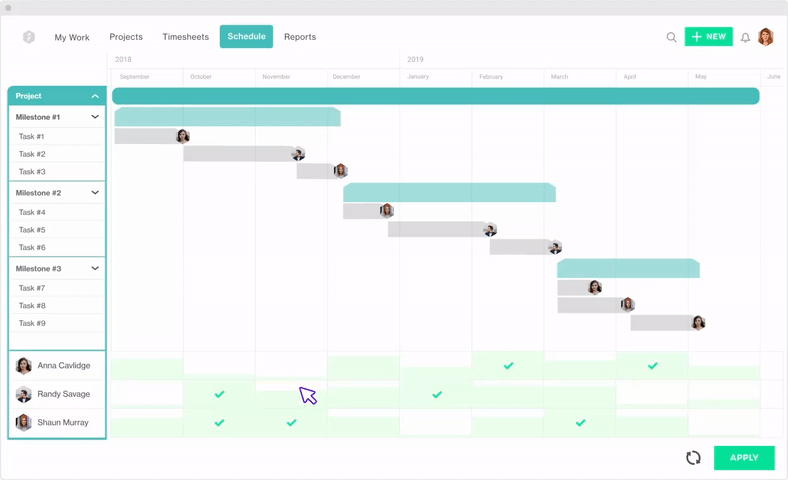
“Resource smoothing is a technique that adjusts the activities of a schedule model such that the requirements for resources on the project do not exceed certain predefined resource limits.”
The objective of resource smoothing, therefore, is uniform resource utilization, as it aims to complete the work by the specified date while avoiding ebbs and flows of resource demand. Most of the time, resource smoothing is used after resource leveling. It makes sure that people don’t land with a lion’s share of work after change requests and other project ‘peaks and troughs’ come in from the stakeholders.
It won’t hurt to repeat that resource leveling is mainly used when your main constraint is resources. In contrast, resource smoothing is more appropriate when the time constraint takes the priority, and as the project end date cannot be changed, it’s more about optimization. Sometimes they are even called resource-constrained scheduling (RCS) and time-constrained scheduling (TCS) respectively.
Resource leveling vs. resource allocation
Resource allocation answers the question of who (and when) can be allocated to the project during the planning phase. Therefore, it defines project resource requirements and commits people with certain roles to the project. This is done considering a myriad of factors, such as resource availability, skills, rate cards, etc.
By contrast, resource leveling is in most instances applied when the project is underway to resolve resource conflicts and is known as a crisis management method. More on the use cases in the next section below.
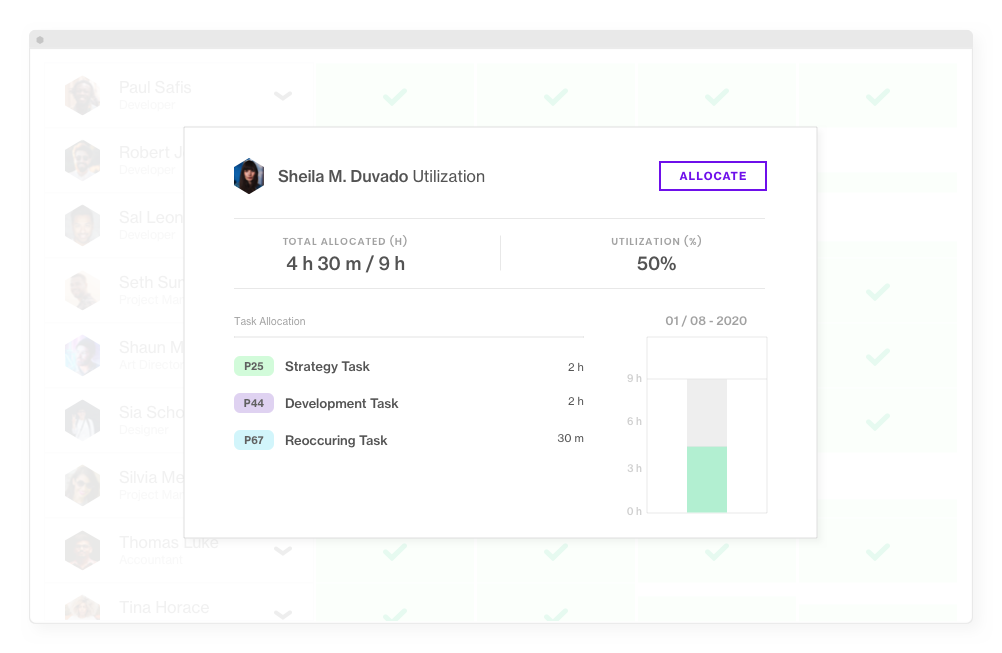
When to use resource leveling
You might think that the resource allocation process may solve a vast majority of problems at the beginning, but this is not the case. Typically, resource conflicts unfold when the project is in progress, and that’s when resource leveling techniques prove to be handy. In general, they solve the roadblocks such as delays, over-allocation, or budget overruns as you go along with the project. Another use case is when you’ve developed a project schedule, but the client wants to deliver the project faster, or when a project is starting to fall behind schedule.
If you need to shorten the project schedule, fast-tracking and crashing are commonly applied.
Fast-Tracking
Fast-tracking is a resource leveling technique that changes the sequence of previously chronological activities by putting them in parallel in the project schedule. While it does not affect costs, it does bring the risk and the possibility of rework. You can only fast-track the activities that don’t have the finish-to-start relationship and may overlap.
Crashing
However, if fast-tracking wasn’t effective enough to save time on the schedule, project managers turn to crashing, a technique aiming to compress the schedule by making cost and schedule trade-offs. This often means adding an alternative resource to the project. Performing crashing, project managers analyze mission-critical activities attempting to produce the greatest value at the least incremental cost. Therefore, reducing the schedule requires a perfect overview of roles and their cost.
It doesn’t matter which technique is used - both fast-tracking and crashing will only have a noticeable impact when they’re applied on critical activities. So Instead of wasting your time on less important tasks, see what can be done on the critical path when things get out of hand, or other requests come in.
Other resource leveling tactics
Whatever the reason for resource leveling is, you’re not left without the options. As a general rule, there are many steps you could take to balance the workloads or compress the schedule. Specific activities include, but are not limited to
- Delaying start times
- Extending the project’s planned duration
- Removing tasks with the least value
- Allocating additional resources
- Splitting tasks up between resources
- Assigning alternative resources
I’m sure there’s more you can do depending on the situation, but your efficiency as a project manager will always depend on one thing - the accompanying tools. Manipulating the project plan or schedule is not an easy task, especially when it comes to introducing changes.
Resource leveling tools
Most of the classic project management tools provide functionality for doing project scheduling without taking into account resource availability, so it requires manual work and calculations to understand who’s available and who’s overloaded. As spreadsheets fail to communicate the connection between projects and resources, optimization, then, can become your point of weakness.
In Forecast, we believe that to become a better version of a project manager, you should be armed with an overarching platform that connects project management with resource management in one unified solution and makes it easy to navigate across projects and resources. Forecast shows you the real picture on your projects and assists you in managing resource conflicts intelligently. Try now for free or claim your demo.
Subscribe to the Forecast Newsletter
Get a monthly roundup of productivity tips & hacks delivered straight to your inbox