How Developers at Forecast Use Forecast

Building Forecast was directly inspired by the issues experienced by the founders of the company. Forecast was founded by four passionate professionals, each with backgrounds in Computer Science, Project Management, and Consulting. Thus, it's only natural that the product they joined forces to create, is made to solve these exact problems. If you're interested in finding out more, check out how Marketing, or Sales and Customer Success use Forecast.
Software, and IT projects, in general, are some of the projects most prone to experience scope creep, going over budget, passing deadlines, or moving off-track in some other regard (Gallup). The only solution to this is to improve or introduce, proper project- and resource management practices in your organization.
Why should a Software Development team use Forecast?
We asked one of our Full Stack Developers this exact question. Mikkel mentions, "To me, Forecast is the structural tool that ties individual tasks into cohesive projects."
In further explanation, "When working in a team of developers, it is impossible to know what’s going on at every turn, but Forecast amends this by providing a clear overview of the tasks at hand, and the goals to achieve. Every day I check up on tasks assigned to my team, and which tasks are assigned to me."
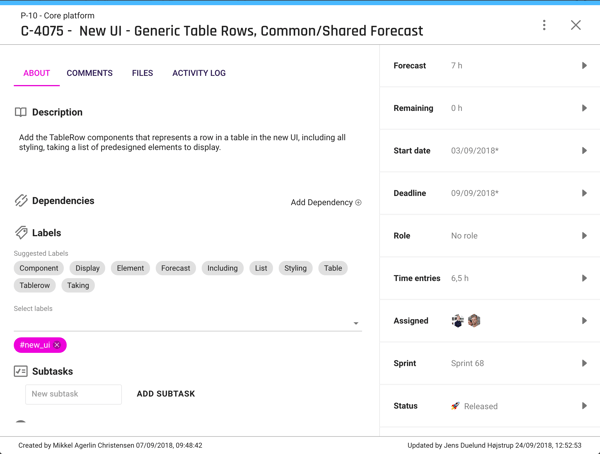
Forecast incorporates time estimates directly into individual tasks, accumulates estimates across the project, and ensures the budget and timeline are kept on track. Mikkel uses estimates to "... evaluate estimates of my tasks’ workload compared to my registered hours, and plan my daily work based on what Forecast tells me. Whether I need to know what I’m working on, when I’m working on it, or what we’re working towards, I can look it up in seconds." - Mikkel, Full Stack Developer at Forecast
How are you using Forecast on a daily basis?
The beauty of Forecast is that it is made to be manageable by any department in your organization for both simple and complex use cases. Jacek, Full Stack Developer at Forecast, mentions, "Forecast gives me a clear and comprehensible overview of my tasks and lets me easily track the hours I spend on each assignment." Each person can manage their tasks in a simple view.
Martin is in agreement and sees the benefit of keeping all of his work in one place. "First, I use it to report the work I have done each day; this is the major use-case for me. Second, I note down some important findings/progress/valuable information regarding a task to the task's description, so that it won't get lost." - Martin, Data Scientist at Forecast
From a management perspective, Forecast is used by managers to scope, plan sprints, and ensure that budgets, roadmaps, and resources are allocated according to plan. Mikkel gives an example; "At Forecast, we use sprints planned by our Senior Developer team, assigning cards to each developer. Tasks are prioritized and estimated, and put into sprints." - Mikkel, Full Stack Developer at Forecast
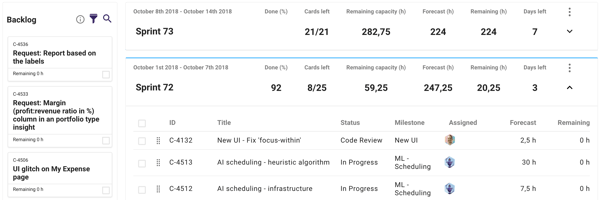
Mikkel uses the Workflow to achieve an overview of the work to be done in the current sprint, and easily find and read descriptions of every card assigned to him. "Here, I can add comments, upload files, register hours and attach pull requests for code changes that I have worked on for each individual card. I can also move cards through their different stages from “Ready for Development” to “In Progress” and finally to “Review” as my work moves along."
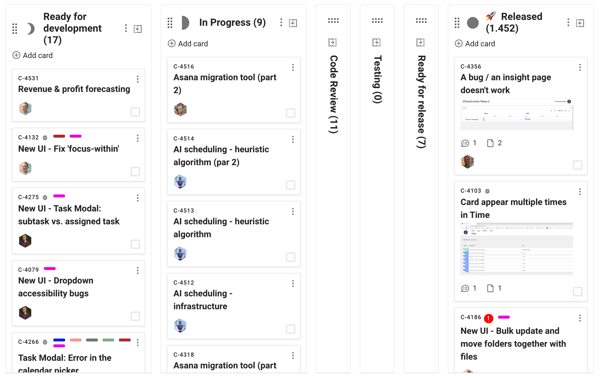
"Once a card is set to be reviewed, the Senior Developer team can look over my work in a code review. Here, they can either close the card, marking it as done, or add new sub-tasks to the card, should changes be required." - Mikkel, Full Stack Developer at Forecast
What do you particularly like about using Forecast? Which feature would you highlight out of all of them?
We asked our Product Tester, Joana, which features she finds especially useful when doing her work. "I use Forecast to report and track bugs. Forecast allows me to file bugs with a custom workflow status and track bugs progress with an easy and visual Kanban board. I can quickly, communicate and collaborate with my team with everything in the same place."- Joana, Product Tester
The Kanban board, i.e., Workflow, is just one example of features included in Forecast which helps you better grasp the current status of your projects. Creating tasks in Scoping, moving each task into Sprints, and from there into the Workflow - moving through your custom phases, i.e., to-do, in progress, review, done. In Forecast, each person can manage the same task, thus also keeping essential information, across all stages in one view. Moving it around does not affect the content. Additionally, this allows you to keep the same task, if you want, between ideation, design, development, marketing, sales and customer success.
Check out our other articles on how Forecast uses Forecast:
Subscribe to the Forecast Newsletter
Get a monthly roundup of productivity tips & hacks delivered straight to your inbox