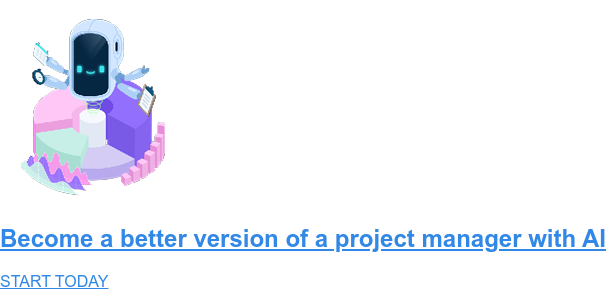The Connected Value of Forecast & Jira in Project Management

The workplace is changing as organizations strive to bring more innovations to the market. Therefore, the way people collaborate and the tools they use are also liable to change. Leaders adopt Agile approaches. Companies become more “flat” than ever. Employees that hold different levels of expertise and participate in several functional areas of the company, in turn, now have to work with multiple teams when necessary.
At the same time, Jira remains the front runner to organize work. Over 50,000 businesses around the globe use Jira for project management. However, we’ve noticed that after bringing people from multiple departments together, leaders start to wonder how to improve cross-group collaboration process and get a Jira overview of the work they do with more powerful insights, including financial data.
Few will argue that a collaborative workspace will not foster a more productive workspace. So taking into account Jira's advantages and disadvantages, we’ve figured out the best way to patch holes in Jira and streamline collaboration in cross-functional teams in the least painful way for managers.
Why Jira is not enough
What is Jira? If let’s say, there was a mountaintop for project management software, Jira would definitely be the first to sit there. Among other tools, it remains a favorite of software engineers. But let’s take a slightly different perspective. Was Jira actually cut out for project management?
Despite being one of your team’s favorite tools, it has proven to be so frustrating and complicated for project managers, especially when things are shifting. While Jira may be the best for issue tracking, it’s also the worst for budgeting, reporting, and resource allocation. It may seem you’re managing teamwork, but what actually happens is that you don’t see the big picture and constantly do the guesswork about how the projects are progressing in real-time.
Contributing to TechCrunch, one of Jira detesters, Jon Evans, also implies that Jira hinders collaboration in a way that it shifts your team member’s focus too much to the ‘micro’ side and makes them forget about the ‘macro’ one. Lacking context, Evans writes, everyone concentrates on their own issues, so the teamwork eventually boils down to running the tickets through the board, and results in the code that could have been better.
If you’re in charge of multiple projects and dislocated teams, it’s getting more difficult to be in the know and see the big picture in Jira. Different work processes add extra expectations and requirements to the software you use and the processes around it. In a perfect world, we would have only one flexible software, that would fit and adjust to our ways of working without compromising on the data. Since it’s hardly possible, organizations are starting to digitize and add layers of connectivity to their work.
Adding value to Jira best practices
Every day, we speak with project-based companies from around the world. Drawing from their experience, they say that different departments prefer to work in different tools. They rarely want to change and prefer to keep working in pieces of software they are used to. But using different tools may cause confusion and frustration in other departments that are unable to follow the progress and find it difficult to collaborate. Working in up to ten different tools, including Jira, project managers can also hardly get an overview of what’s going on.
We know you struggle every time senior managers drop by to ask that one annoying question: So how is the project progressing and what do you need to complete it? If you haven't had your Monday meeting or daily standup, often your answer would be quite predictable: “Well, I have to check and return with an answer later.” Instantly, you can catch a flicker of annoyance on your manager’s face, and you know you didn’t perform well. We imagine you hate this feeling of helplessness as much as all of us do. But it doesn’t have to be that way. With a little effort from your side, you can map out the work processes and figure out where you can connect different tools into one powerful core.
Where do I begin?
If you’re part of a project-based company where this hasn't really started yet, the first step is to figure out how you can start facilitating this process. The preliminary step would be to look into your work processes. So ask yourself:
- How are the different departments working and collaborating?
- What would you like to fix?
- Do you need more overview of what’s going on?
- What tools do the different departments work in?
- Is it possible to integrate any of them?
- Are there any tools you can stop using?
- Which of the tools can you synchronize to enable collaboration?
- Is it possible to synchronize any of the tools?
- Will the integration ensure you get instant updates on the progression?
If the constraint is to let everyone stay in the tool they prefer, then you'll have to look into how you can integrate the systems. Or you can simply change the software your company uses. The latter is a more time-consuming process but might be beneficial in the long run. If you, on the other hand, would like to make different departments stay in the software they like to work in, you have to figure out what the requirements are for a new system or integration.
The benefits of connecting Jira & Forecast
For many project-based companies, Jira still holds a significant role in their workspace, so they simply connect it with software that enables planning across projects, resources, and profitability. This is where Forecast comes in handy.
We’ve built the two-way synchronization between Jira and Forecast simply to enable you with an easy collaborative workspace. It lets you work in Jira without leaving Forecast and vice versa. Client-facing teams benefit from being able to monitor the progress of the project.
With the new and updated Jira integration, you are able to connect all your departments, teams, or people, and see how they progress. The tool empowers them to collaborate across platforms and ensures project managers are staying on top of the project’s evolution.
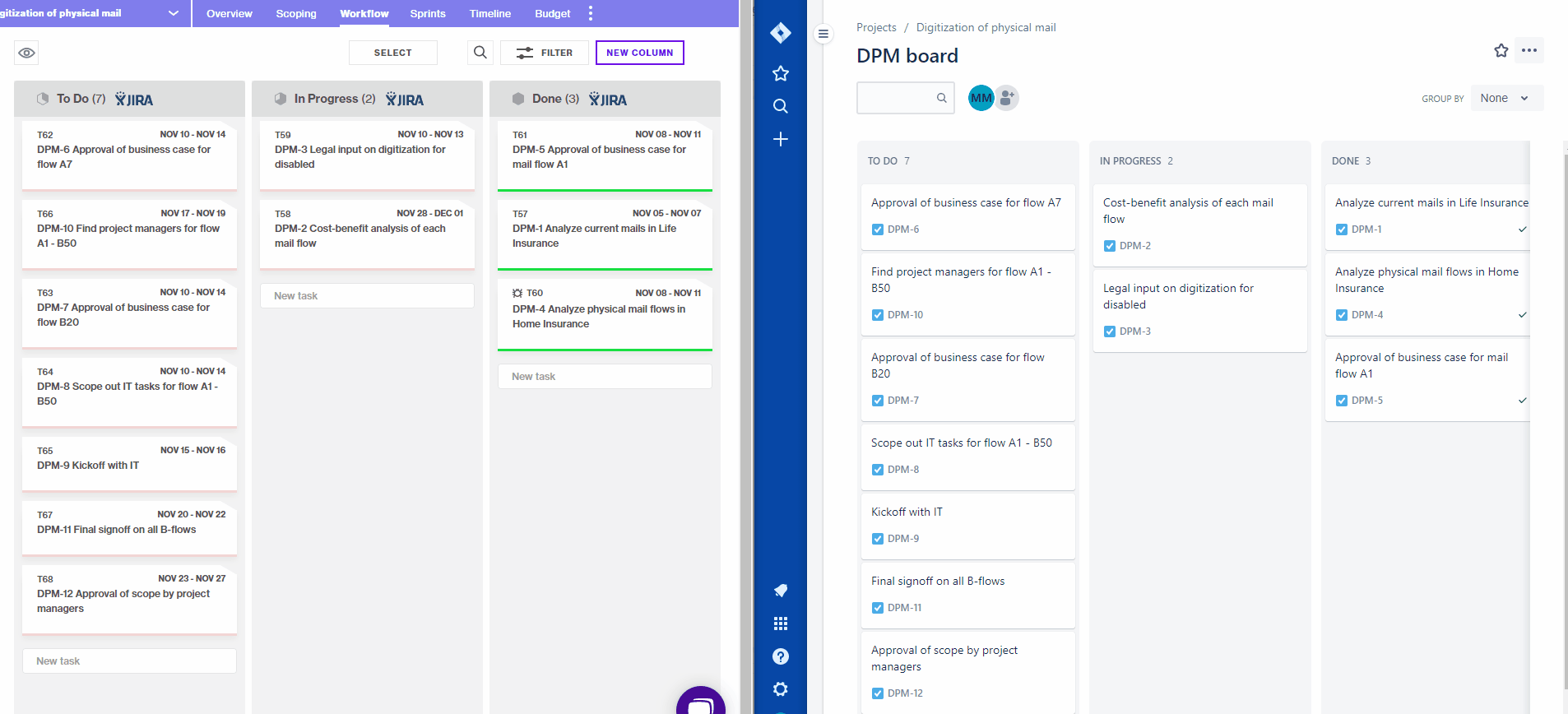
Forecast provides managers with real-time insights and enables them to answer the question of how the projects are progressing and what you need to complete them on time, on budget, and on value. If you want to know more about how Jira and Forecast work together, you can read more here, or continue to the next section.
At Forecast our customers value the interconnectivity. The ability to have everything connected and being able to monitor the progress down to the smallest detail when you want it.
Work completed in Jira is reflected directly in Forecast, and vice versa, allowing you to see how changes in scope, schedule, and skills affect your plan and budget.
The client-facing teams can plan projects, create tasks, assign people, and sync everything with the projects housed in Jira. Tech teams can work on tasks, prioritize them for sprints, and register time on the tasks directly in Jira. Everything will instantly be reflected in Forecast, easy for the client-facing team to see and follow, report on the progression, and surveil the budget. Even comments are shared in real-time, which enables every department with an easy collaboration and understanding of the project. Overall this sums up to improving both team productivity and overview of what is happening.
This is what you’ll actually see
Forecast will provide project managers with the insights Jira is missing, such as:
1. The timeline to understand the length of the project
Connecting your Jira & Forecast accounts, you’ll be able to choose the projects and teams you want to work with. At the timeline, you can see the scope of the project, the roles you need, and the price. There are many ways you can use the timeline, but just to give you an idea, it turns out to be especially useful for aligning stakeholders and getting the project approved.
The best thing you might get in the middle of managing a project, though, is an overview of the progress and value you create. In turn, the Portfolio Gantt chart will give you the understanding of when to take in new projects. And you can also benefit from AI that helps you estimate every element of your project based on previous data.
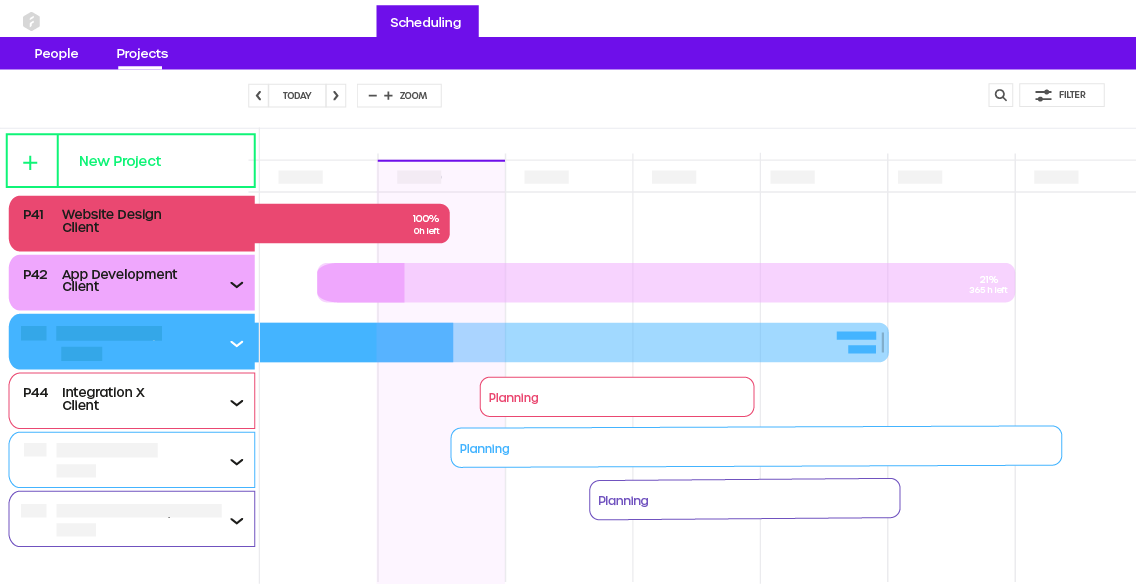
2. Resource dashboard as a single source of truth
With Forecast and Jira connected, you don't have to waste time figuring out what your teams are working on at the moment. Everything is visible in real-time. You can allocate people to projects and tasks and follow the progression. The system will give you critical insights when you need to hire or fire. It’s a single source of truth when it comes to resource management. You know who is working on what and plan work hours efficiently to optimize your utilization.
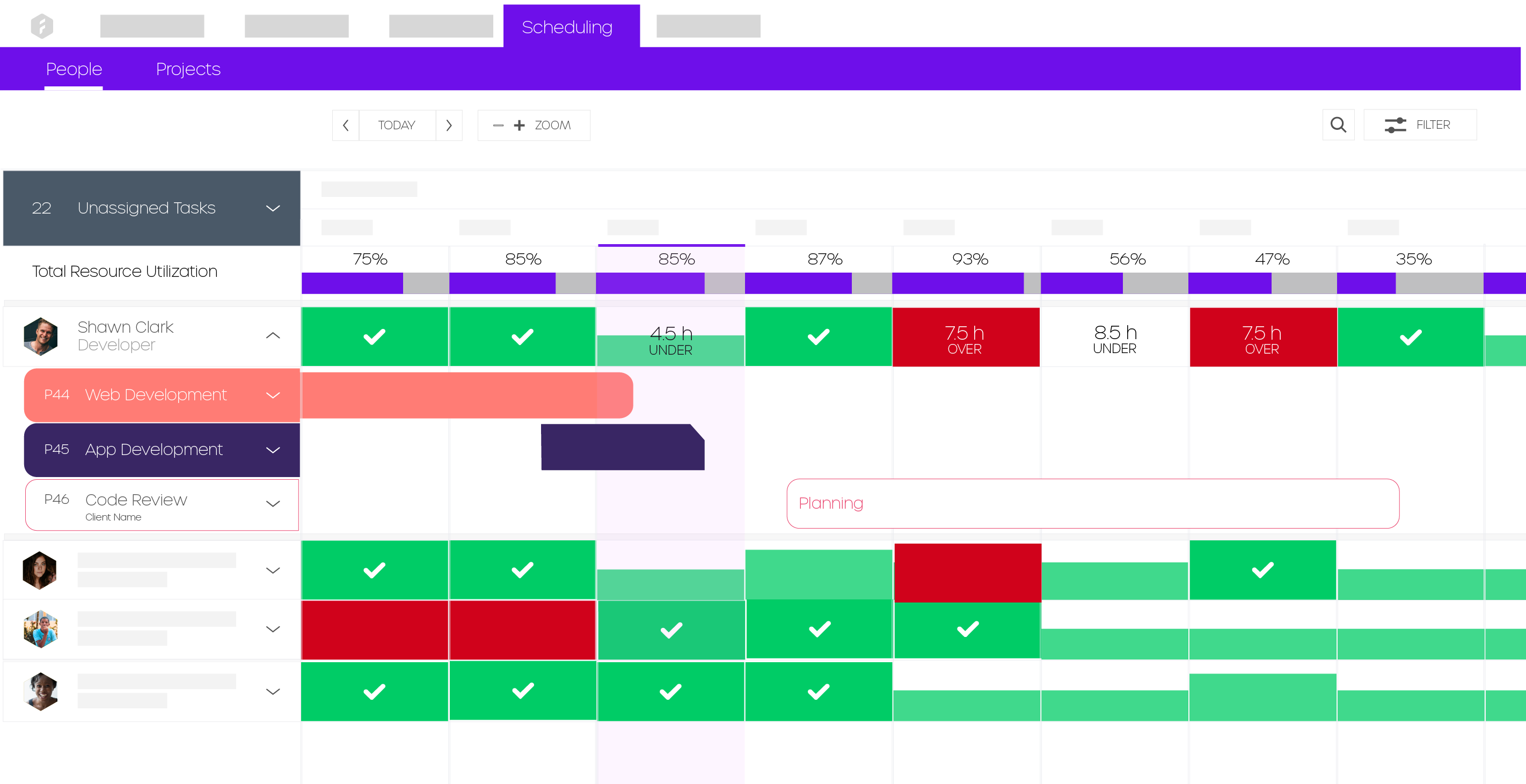
3. Sprints becoming part of the big picture
The new updated integration allows you to choose a board in Jira and create the sprint in Forecast. The two sprints are connected. Customers will benefit from doing their sprint planning in Forecast because it enables them to monitor the capacity level. So based on your team’s utilization, you can see the amount of tasks you can assign to each team member. The new Sprint plan page also provides you with better filters and allows you to add your personal filters, such as Senior Developers, QA testers, Copywriters, etc.
4. Collaboration workspace for knowledge sharing
Two-way sync enables collaboration across departments. Assign your team to a task, have them collaborate by commenting, adding files, and much more. In Forecast, everything’s connected for superior collaboration.
5. Reporting and budget overview
Time entries are also synced between Forecast and Jira. In Forecast, you can monitor the project from time and financial perspective. When allocating people and having them work in either Jira or Forecast, you can follow the time entries. They provide you with the important elements you need for generating and following your budget and invoicing your clients.
The Budget can be followed on the budget page. It enables you to monitor the cost, profit and revenue. See if you are on time or behind, then drill down to figure out what needs to be changed.
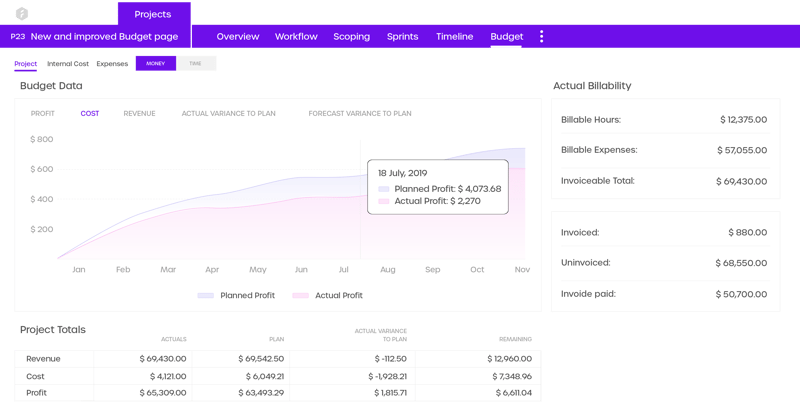
Use the aggregated data from our reports to align stakeholders, follow the progress, and monitor how the projects are progressing. Real-time. This provides project managers with transparency on a higher level and the big picture in an instant, while also enabling them to report on everything without having to collect the data first.
If you want to try it, sign up for our free 14-day trial and see for yourself. Forecast shapes the future and confidence of project-based companies. Operations get automated. People improve the way they work. More clients stay happy.
Subscribe to the Forecast Newsletter
Get a monthly roundup of productivity tips & hacks delivered straight to your inbox