The Best Time Management Apps to Make the Most of Your Team’s Time
Where would most of the businesses be today without the apps for time management? Time management is crucial. It’s the only measure that is completely consistent. You can’t go back in time, you can’t skip time, you can’t get more of it; you have what you have. Time is our most precious commodity. However, there are certain things that chip it away from us, such as unnecessary meetings, calls, or admin work.
It would be okay if not for the fact that time equals money, and money equals business. For that reason, time management is the most important measure in your team and organization, and time management apps can get you a long way.
What is time management?
Is it the ability to successfully monitor one's own time, or is it something else altogether? To answer this question, let's take a look at the definition of time management.
Time management is the efficient use of one's time and effort, especially in order to maximize productivity. We all have the same 24 hours in a day, yet there are those who seem to be able to get so much done and others who are “time-poor” spending their days running around like headless chickens. A thin line between high performers and low performers is time management - the process of planning and exercising conscious control over the amount of time spent on specific activities, especially to increase effectiveness, efficiency, and productivity.
The concept of time management applies to both personal and professional life. Once you start tracking time, you get to understand where your time actually goes and spot inefficiencies in your process.
Benefits of using time management apps
There is a lot to be said about time management. Without it, you wouldn’t ever be able to get anything done, forget about projects that can make a huge impact on your business and prospects.
Even though we all know that it’s important to properly manage our time, our own and that of our peers, a proper time management setup is still not very well-defined in many businesses. People probably have an idea of where their time is going, if they’ve felt productive a given day, and if they set the right priorities. But what if you need more accurate and reliable stats to base your analysis upon? What if you’re a team of 50+, or maybe 100+ people, that needs to run a profitable business? That’s what you need time management tools for.
There are many benefits of time tracking - overall, some of the benefits include:
- Personal insights into your own workflow
- Business insights into your team’s workflow
- Increased productivity
- Higher effectivity and cost efficiency
- More transparency
In general, time management apps help you reflect on your own progress and your project teams, see what’s going on, maybe make some changes to increase productivity. At the same time, by connecting your time reporting with a more comprehensive resource- and project management tool you can easily manage your business and bill your clients.
Managing time using one of these time tracking applications can be an effective way to manage your schedule. One of the biggest benefits to using these is that you can document your team’s workload. A recommendation for individuals and teams would be to make sure to switch notifications on, so that you don’t forget to log your entries. Making sure you log all of those work moments across the day and chase-up any you’ve missed will help to craft out a view of your day and week that will be helpful for boosting productivity. - Francesco D'Alessio, Founder at Keep Productive
Nowadays there are numerous time management apps that could prove useful for just about anyone.
The best time management apps
Whenever you’re on the hunt for a new application to streamline your work practices, it helps to know exactly what you need. This can make the process of finding a suitable app much easier. To make things easier even more for you, we’ve rounded up the best time management apps here.
1. Forecast - A full-suite project, resource & time tracking platform
Forecast is a professional services automation platform that besides advanced project and resource management features, comes complete with time tracking and reporting tools.
Forecast has the most intuitive time management built-in, in the sense that you can track and report time directly on task cards, or use Timesheets for a better overview of your daily, weekly, and monthly time registrations. 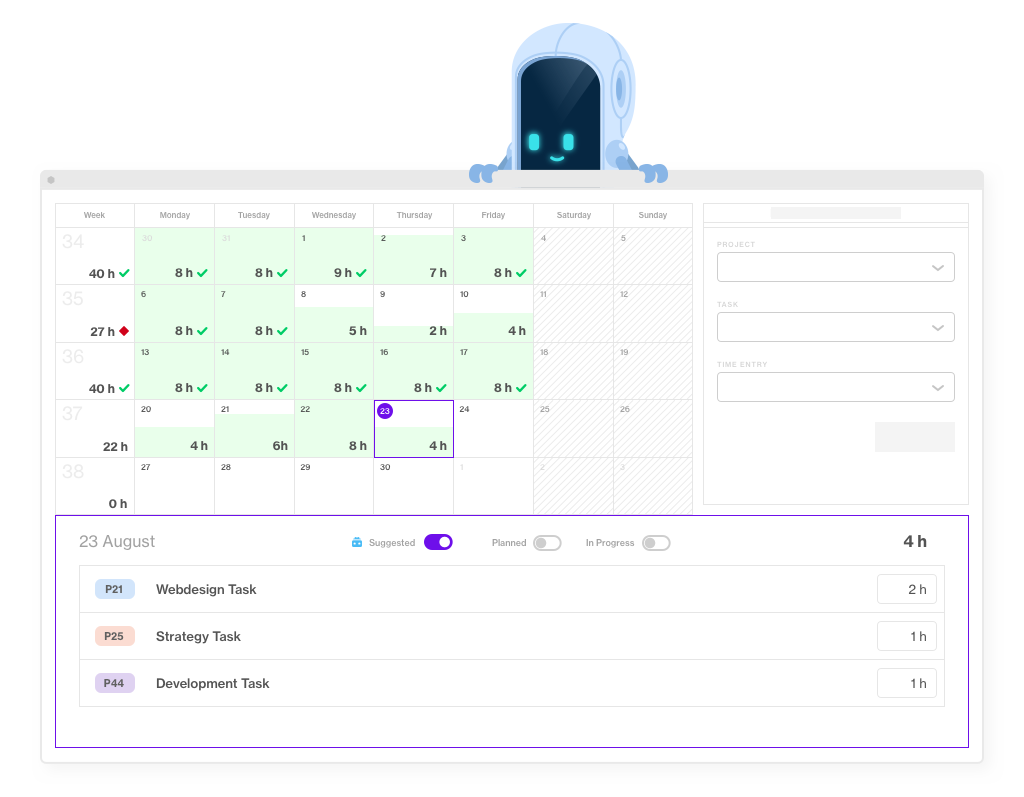
There are different ways tasks can be displayed on the Timesheets page. With toggles, you can register times on tasks with Recent activity, the one you've Planned, or the Tasks in Progress. And if you don't find the relevant Task, just add it in the time entry modal. If you prefer to get an overview of the entire month, you can use a calendar view and mark a specific day or even a week you want to register time on.
What’s unique about Forecast’s time tracking features is also the Team Timesheets page, where you can see all your team members and how many hours they've registered per day and per week on specific tasks and projects.

Time registrations are always part of the bigger picture. Timesheets in Forecast are connected with your project schedules and budgets, so you can always monitor schedule and cost variance. What’s more, when registering time in Forecast, you can finally tell how much time is billable or non-billable.
Using time tracking data, Forecast can assist you in improving your estimates to better manage your business resources and properly allocate team members to the right projects during scheduling. Using artificial intelligence and machine learning in this regard is especially interesting, since the system can automatically grab all of your time registrations, combine it with other data, like the type of task, labels attached to it, people assigned, etc. The algorithm will provide you with a better and better estimate the more you use it.
We strive to make management as easy and “fun” as possible by making it less time-consuming and more effortless, ultimately leaving you with less daily struggle and more time for all the important stuff, like making the right decisions and being creative.
Another feature that Forecast offers as part of the premium plan is Retainer Periods for tracking and managing ongoing client work. Read more about retainers here.
2. Harvest - Online Time Tracking Software
Harvest is one of the most popular time reporting and invoicing tools out there. Similar to Forecast, Harvest lets you start a timer on a project / task, and at the end register the time, report, and create an invoice based on the reported time. Harvest’s customers use it to keep their staff hours in check. Integrating with tools such as Asana, Basecamp, and Trello, Harvest collates raw timesheet data into a visual summary of where your team’s time is going.
This software does one thing really well - timekeeping. You can see what you tracked for the entire week, and on which projects. To cut a long story short, Harvest helps you answer three essential time management questions: how much everyone is working, when everyone is working, and what projects everyone is working on.
On a team level, Harvest gives you the ability to see who is tracking time, which is useful, but you can’t drill down to inspect time spent on various activities, which creates a slightly back-and-forth routine.
However, Harvest comes in very handy when you want to compare capacity to actual tracked time. Its time reports allow you to see who’s actually overworked, based on time registrations, and who might not be working enough.
While Forecast can be a better time management solution for companies managing 50+ people, Harvest is a good fit for small-sized businesses and freelancers to track time and invoice clients.
3. TimeCamp - free time tracking and attendance software
TimeCamp is a comprehensive time tracking tool. Recognized as a perfect harvest alternative, it’ll meet both teams’ and freelancers’ needs.
Similar to other tools, it offers automatic time tracking. What’s more, it monitors computer activities, which allows filling the timesheets seamlessly without wasting time on doing it manually. With a wide range of reports, this app helps you keep an eye on a team’s performance, they’re perfect for productivity and project profitability analysis.
Teams will for sure appreciate the attendance module. It tracks employees’ absence, allows to choose the type of working day (normal, remote work, holiday, vacation, sick leave, etc.), and shows the summary of yearly attendance. You can also combine it with billing years, which makes a huge help for payroll issues.
TimeCamp is free for unlimited users and the plan includes unlimited projects and tasks as well.
Toggl - Simple Time Tracking for Small Businesses
Toggl is very similar to Harvest and is one of the most popular time reporting tools on the market that turns time tracking into a piece of cake. You can track time spent on tasks, or add entries manually. What’s unique about Toggl is that it allows you to organize time registrations by team, client, project, or tag.
What differentiates Toggl apart from other solutions for time tracking, is the package of mobile apps, desktop apps, and browser add-on extensions, which work perfectly in sync for accurate time reporting. Another reason why companies and individuals choose Toggl is being able to start timing a task effortlessly, without it belonging to a project or client. You can literally set details aside and take care of them later.
RescueTime - Automatic Time-Tracking Software
While time tracking in Harvest, Toggl and, Forecast is very similar, RescueTime is a bit different. RescueTime is a tool and an app you install on your computer, smartphone, tablet, etc. It tracks your usage of other software, apps, and web services. The RescueTime app tracks your native software usage, while website tracking requires an additional extension / plugin for your web browser. You login with your account, and every day you can see how productive you’ve been, what you’ve spent most time on, and a report on your general time usage.
RescueTime is a bit more automatic in terms of tracking, but at the same time it requires that you’re aware of only keeping your apps and websites in the foreground when you’re actually working on them to avoid misleading stats.
Many time tracking tools are doing their job very well, but what is true for most of them, is that they don’t really do much more than time tracking and reporting.
How to use time management tools
Tracking time using one of those time management apps can also be a great eye-opener, and help you reflect on where your time is actually going. Some overall questions you could ask yourself on a regular basis when reflecting on your time registrations could be:
- Does the time spent on this specific task align with the actual importance?
- Or, could your time have been prioritized better?
- Did the task work towards a wider goal, e.g. business mission?
- What did the task actually contribute to the project?
- Did it work towards any of your personal and/or career goals?
Based on the insights generated on the foundation of your data inputs, you’ll probably be able to make better and more objective decisions on your projects and time.
Subscribe to the Forecast Newsletter
Get a monthly roundup of productivity tips & hacks delivered straight to your inbox